เวลา code ใหญ่ๆแล้วมีหลาย project default setting ของ vm อาจไม่เพียงพอในการ load maven lib, compile code ให้เพิ่ม Argument ตามนี้
- ไปที่ setting หรือกด ctrl+,
- เลือก java ใน extension
- เลือกหา jdt:ls > vmargs
- เลือก Edit in setting.json
-
เพิ่ม arg ให้ VM ปรับตามเหมาะสม "java.jdt.ls.vmargs": "-XX:+UseParallelGC -XX:GCTimeRatio=4 -XX:AdaptiveSizePolicyWeight=90 -Dsun.zip.disableMemoryMapping=true -Xmx4G -Xms100m"
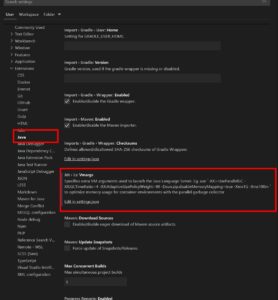
สำหรับการทำ Unit test ให้เพิ่ม ในกรณีที่ต้องการให้ใส่ Argument ให้ VM


